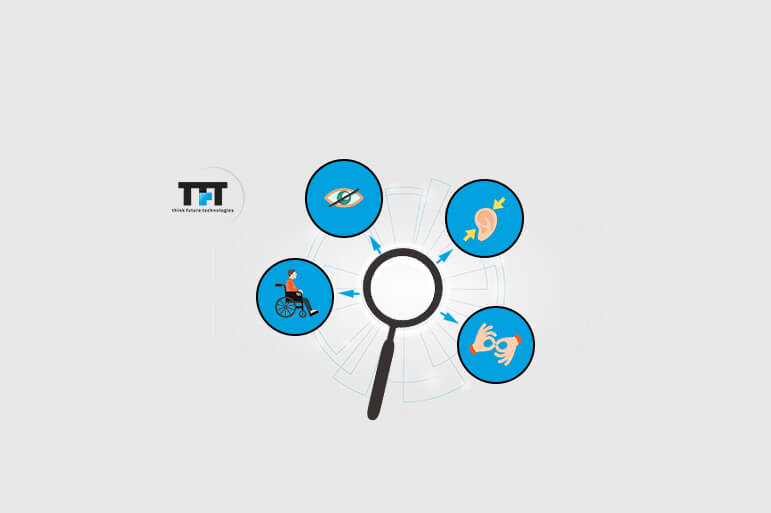
Why is Accessibility Testing Important?
Empathy is required even in the virtual world. While surfing through the internet, have you ever thought about differently-abled people? Have you ever thought about people who have difficulty reading when making an interface for a website? It is vital to ensure that your site or any online portal is developed so that it is convenient and accessible for differently-abled individuals as well. According to WHO, around 15% of the total population has some form of disability.
In the 21st century, technology is ever-changing, with innovations topping the previous one day after day. Thus, we should be aiming to provide access to people with disabilities; making the internet a differently-abled friendly platform. To be able to identify where your website is lacking in terms of accessibility, you need to do accessibility testing, and that’s what we are going to talk about today.
Methods of Accessibility Testing
Whatever application you are developing, it needs to be accessed by people with special challenges such as blindness, hearing impairment, handicapped, or any other disability. To test out your application, you need to have accessibility testing methods as a part of the Software Testing Cycle (STC).
During the initial testing, you have to check the usability of your product. Still, you need to see how it would be used by people with visual, auditory, cognitive, and other disabilities. That’s how you will test out the real accessibility test of your application or website.
Given below are two methods to perform accessibility testing:
Manual
When performing manual testing, you need to deal with several verifications of your web page’s UI. In addition to this, functional verification also plays a vital role.
When finding out the accessibility, we need to make sure of the following validations working on your system:
- HTML validation
- Large fonts
- Headings in the application
- Alternate text in the images
- Captions and transcripts for audio and video content
- Skip navigation option for people with mobility impairment.
- Link text
- Consistent Navigation
Automated
For automated accessibility testing, companies use third-party tools or code that can traverse through the whole code of your system and provide you with the test score and a report of your product. This testing method is much faster compared to manual testing and saves an ample amount of time. In the end, the software will highlight the areas in your product which needs improvement.
Some of the automated accessibility testing software are:
- UI Automation
- Windows SDK
- Automated Accessibility Testing Tools (AATT)
Why do online businesses need Accessibility Testing?
Companies must make their products accessible to differently-abled people. Many governments are trying to impose new laws on IT products to make them accessible for disabled individuals too. As a result, we are being introduced to the Web Accessibility Testing Initiative (WCAG).
The government guidelines
This set of new rules demands websites to be easily understandable and accessible for all individuals without being biased to the differently-abled community.
With WCAG 2.0 guidelines in play, a business website can leverage accessibility testing in the following ways:-
- To make their website more accessible for users with visual and hearing challenges to get more traffic on the internet.
- Secondly, this will attract more users from the minority, giving business opportunities in the untouched market.
- These guidelines will also make a website accessible for people with a low-bandwidth internet connection.
- Lastly, it will make a site available for users from different regions.
The unexplored market
70% of the websites that you see on the internet are inaccessible to people with disabilities. Meaning, there’s a big chunk of the population that is waiting for an opportunist to cater along with a market that hasn’t been utilized to its full potential.
The same research made things more clear. ⅔ of the top US e-commerce websites and companies are losing $6.9 billion of potential revenue. Because of that, their website is not able to cater to this demographic.
Avoid boobytraps of lawsuits
Honestly, nobody wants their business to be blown away by lawsuits. Every country has its lawsuits to provide reasonable access to differently-abled with the help of jurisdiction. One example is present in the US- Section 508, which applies to the government and federal websites that offer information and service to the general public.
Having your website developed with the compliance of section 508 means that it needs to have a high degree of accessibility for all users. Thus, minimizing the biased user experience based on disability.
A general rule incorporating accessibility testing has to be followed by all the websites that are being developed in American or for American demographics. This rule was proposed by the American Disability Act (ADA), which is now mandatory for all websites from the US region.
The four principles of WCAG
Four guiding principles of WCAG 2.0 asks web content to be Perceivable, Operable, Understandable, and Robust (POUR).
What these four words mean in terms of WCAG guidelines are described below:
- Perceivable:- For content to be perceivable to all users, a website needs to have an audio description of the visual content. And, sign language interpretation of audio content. Moreover, text alternatives also need to be there as it is the best choice for developers.
- Operable:- Something on the internet which is functional using a keyboard. If the items present on the website are not functional using the keyboard, it is inaccessible to many users. Developers need to provide alternatives for the operations that require mouse movement too.
- Understandable:- Comprehending both the content and the features in terms of complexity to make it easier for the people who are reading in their second language and people with disabilities. For public access sites, the reading level of the writing needs to be minimum.
- Robust:- A website needs to be working across a wide range of web and mobile devices. Web browsers and assertive technologies such as HTML must be used to develop a website.
Conclusion
You might think your website is problem-free and is good to go live. But, the only way to be 100% sure of it is to take your website through accessibility testing. Having a non-optimized app or website will cause your services’ limitations, leading your organization to open up for business to only a particular type of community and people. Incorporate accessibility testing and steer clear of all the worries and lawsuits.
Recent Blogs
- The Gig Renaissance: Why Smart Businesses Hire Remote React Native Developers on Contract
- Hire Remote Golang Developers: Powering Cloud-Native and Microservices Growth
- Hire Best Remote Software Developers: Why AI Can’t Replace Human Expertise
- Low-Code RPA: Empowering Citizen Developers Through Automation
- RPA Software Solution: Intelligent Document Processing with RPA
Categories
- Agritech (1)
- AR/VR (5)
- Artificial Intelligence (55)
- Machine Learning (1)
- Blockchain (4)
- Business Intelligence (3)
- CRM (5)
- SalesForce (4)
- Data Engineering (8)
- Data protection (2)
- Development (103)
- Golang Development (16)
- Python Web Development (9)
- React JS (5)
- React native (10)
- Devops (3)
- Hire Developers (4)
- Internet of Things (IoT) (5)
- Kubernetes (2)
- Machine Learning (2)
- Mobile App Development (44)
- Node.js (7)
- outsourcing (7)
- Partnership (4)
- Performance Testing (3)
- RPA (24)
- Security (24)
- Strategy (1)
- Testing (110)
- Accessibility Testing (2)
- Automation Testing (22)
- Dynamic Testing (1)
- Manual Testing (3)
- Mobile App Testing (13)
- Offshore Software Testing (6)
- Penetration Testing Services (13)
- QA testing (16)
- Remote Software Testing (7)
- Software Testing (19)
- Website Design (22)